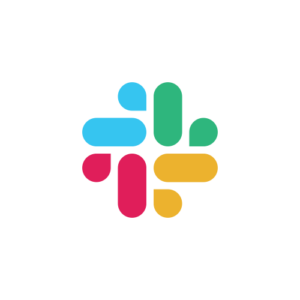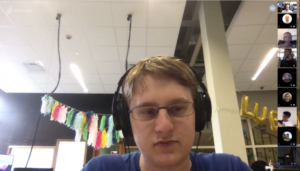Jitsi for Slack
Hello Slack fans! Very pleased to meet you!
If Slack is your messaging application of choice, you can now combine it with the power of Jitsi and very easily start video conversations with up to 50 (yes Fifty!) team mates or friends. Not only that, but you can also stream your conferences to YouTube, join with video through your mobile, call in over the plain old telephone network, edit documents together, and
collaborate in many other ways!
There’s no need to create an account. Just click below, and off you go!
So, What Does It Do?
This integration adds the /jitsi slash command for your team so that you can start a video conference in your channel, making it easy for everyone to just jump on the call.
In addition to simple video calls, Jitsi Meet also lets you join over the phone, stream to YouTube and collaboratively edit documents.
How Does It Work?
The slash command, /jitsi, will drop a Jitsi conference link in the channel for all to join.
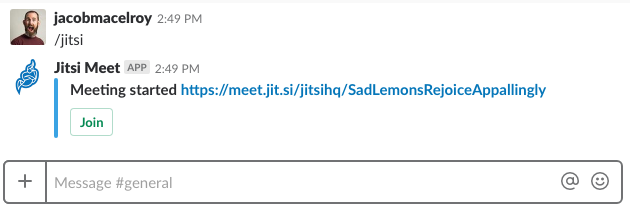
Mentioning one or more team mates, after /jitsi, will send personalized invites to each user mentioned.
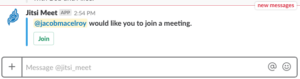
Alright, How Does It Look?
Jitsi Meet uses a familiar user interface designed for you to completely forget about the tool and concentrate on the meeting.
Can I Use It On My Phone?
Jitsi Meet is available for iOS and Android. You can install and start using it now!
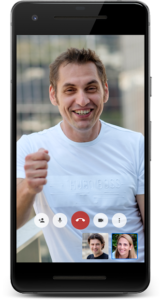
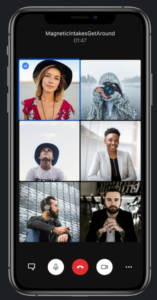
Can I find out more? Most certainly! If you like you can send us a message directly at [email protected]
You are also welcome to peruse and post on our community forum. Answers from our community come at any point of day or night and it is very likely that whatever problem you have would have been solved there. Give it a try!