Blog

Learn how to Live Stream and Record on your Jitsi Meet Install
Published on: July 3, 2018 by Aaron van MeertenCategories: Jitsi Meet | Live Streaming | YouTube
Yasen Pramatarov just released this third tutorial video. This one covers how to setup live streaming and recording using the Jibri module for Jitsi Meet.
Jibri is a module that acts as a silent participant inside a conference. The Jitsi Videobridge routes users’ streams to Jibri where they are recorded or sent to YouTube for live streaming:
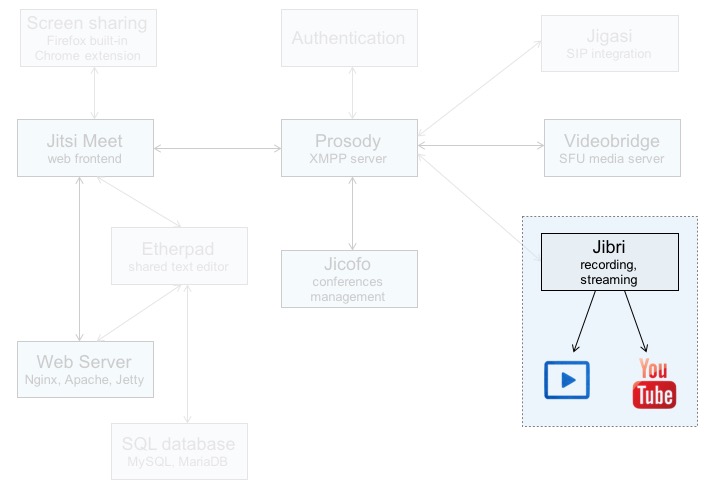
Jibri in the Jitsi architecture
Check out the video here:
Don’t forget to subscribe to our YouTube channel for new tutorial videos.
