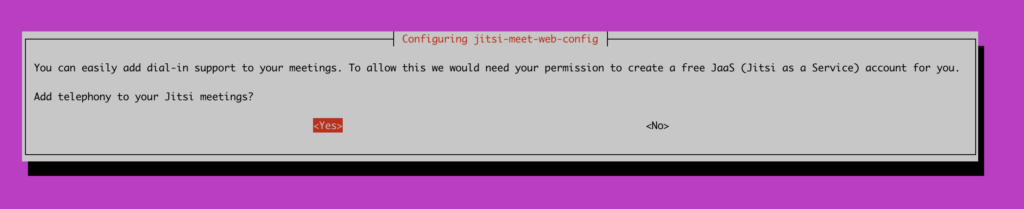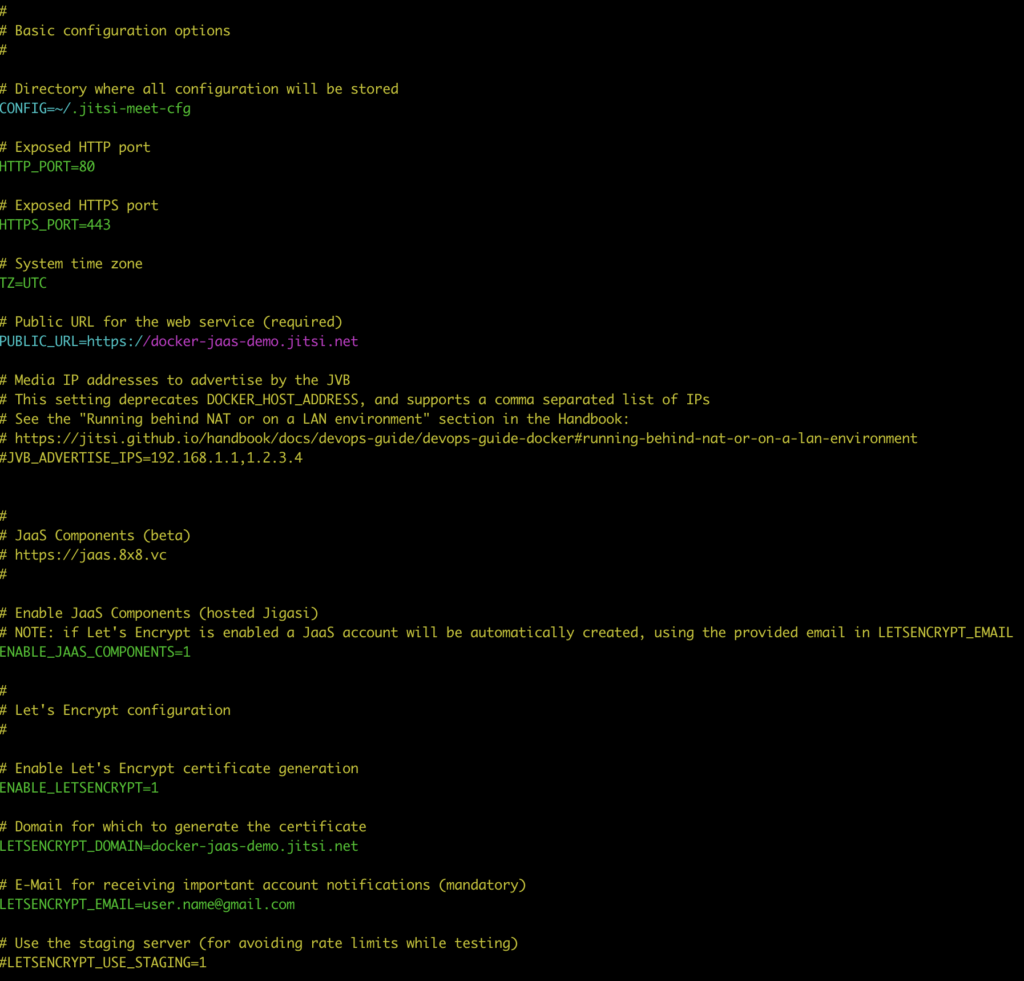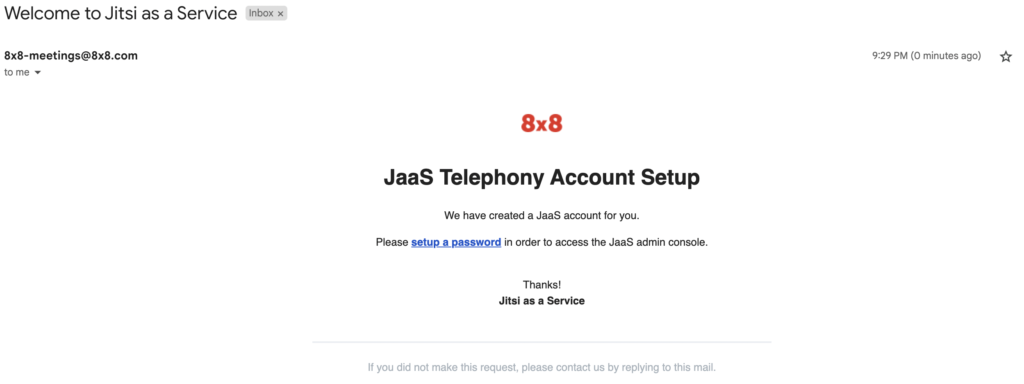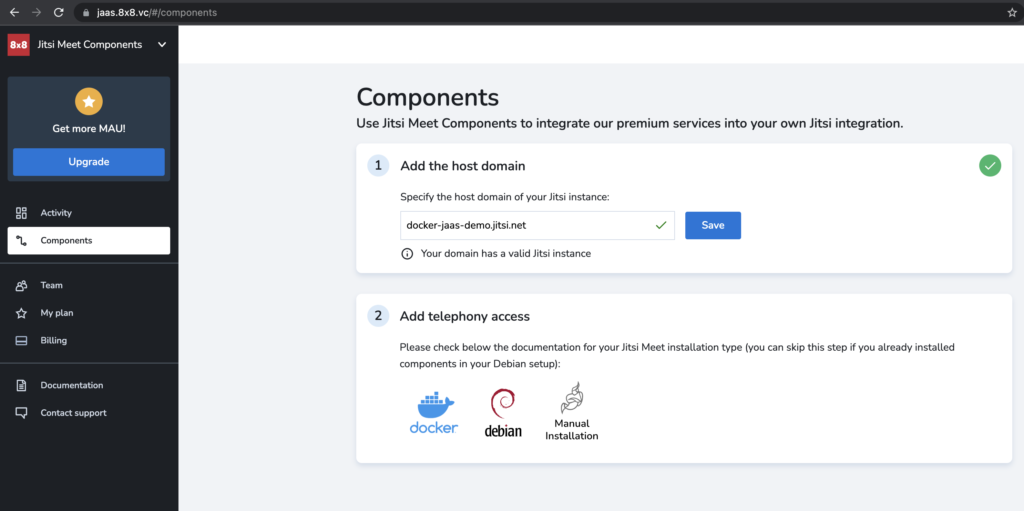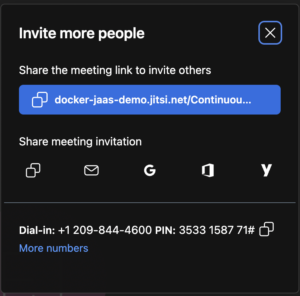Self-hosting a fully-featured Jitsi Meet instance just got as easy as pie
Hey there Fellow Jitsters!
Have you ever considered adding telephony to your Jitsi Meet self-hosted instance?
Up until now you only had the option to run Jigasi and deal with telephony yourself. Many of our users do this every day, but when we asked we learned that there was interest in offloading that part. Could someone else host it?
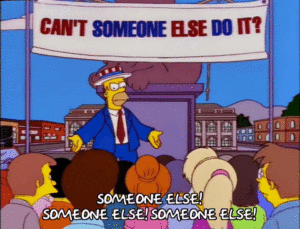
Today we’re launching a new way to quickly connect to the public telephone network and offer dial-in capabilities to your users without the need for hosting and managing the entire telephony infrastructure: JaaS components. You can give it a try today!
Are you running Jitsi Meet on a Debian instance or are you using Docker? Either way, you can opt-in for this feature and it will be automatically set up. A new JaaS account will be created for you and you’re good to… call.
If you’re running Jitsi Meet on Debian all you need to do is to answer ‘Yes’ to this question and you will have dial-in capability on your Jitsi instance.
Note: A Let’s Encrypt certificate is required and the email address used to generate the certificate will be used also for creating your new JaaS account.
If you’re running Jitsi Meet on Docker you’ll need to set the following variables on your .env file:
- PUBLIC_URL: the domain were Jitsi Meet runs
- ENABLE_JAAS_COMPONENTS=1
- A Let’s Encrypt certificate is required so do enable it too
Now you can restart your setup with `docker-compose up –force-recreate`
An email will be sent to you, asking you to set up a password for the JaaS admin account:
From the JaaS admin console you can manage your account, see the overall activity and upgrade to another plan if needed.
You’re all set up now! Let’s make a phone call! Join a call on your Jitsi Meet instance and notice how the dial-in option becomes available when trying to invite participants. You can now dial-in to one of the phone numbers provided in the list and you’ll be connected to the meeting.
Get started today, a free trial is available! Please check the JaaS components website for details on pricing.
Jigasi is the first Jitsi component offered as a service, with more to come. Stay tuned!
❤️ Your personal meetings team.
Author: Oana Emilia Ianc