Blog
Speaker Times in Jitsi Meet
Published on: June 15, 2017 by Emil IvovCategories: Uncategorized
Speaker Times in Jitsi Meet
Ever felt like your standups are taking more time than they should be? Or maybe wondered whether you spoke for longer than you let your peers respond? Well, we certainly did!
With the latest Jitsi Meet version (and on https://meet.jit.si) you can now check how long everyone in the meeting has spoken for and keep everything under control. Just press “T” while in the meeting and the Speaker Stats panel will come up.
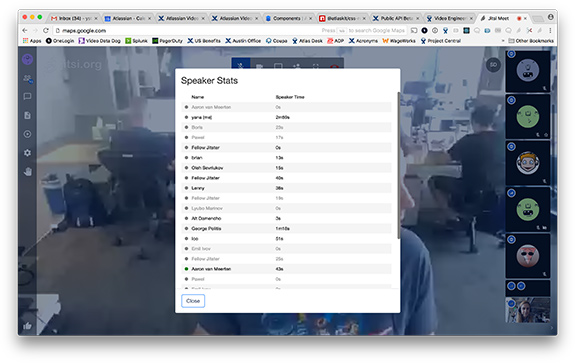
If you ever forget what the key shortcut was just pre “?” to see the shortcuts menu. There’s some other useful stuff there too:
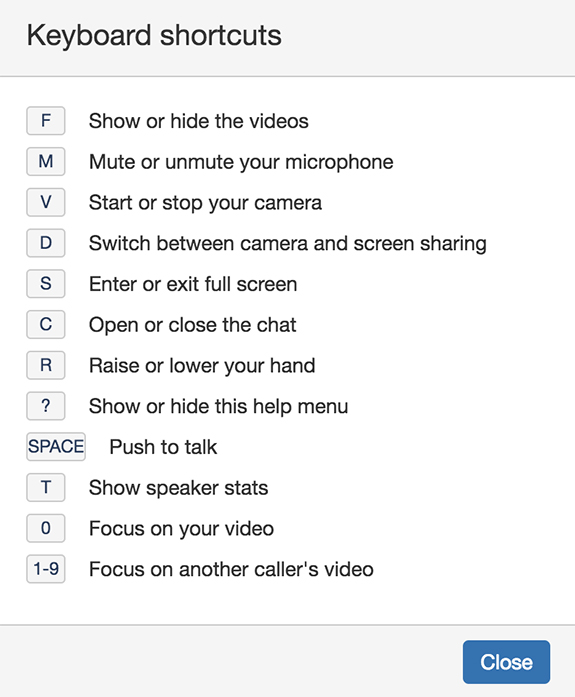
Try it on https://meet.jit.si today!
